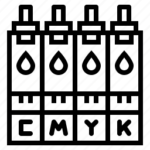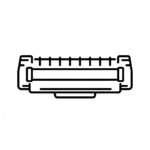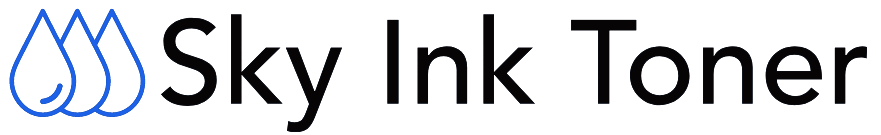How to Install an Ink Cartridge in Your Printer – Step-by-Step Guide
Introduction
Printing documents and photos at home has become an essential part of our daily lives. To achieve the best print quality and prolong the lifespan of your printer, it’s crucial to install ink cartridges correctly. In this article, we will provide you with a comprehensive step-by-step guide on how to install an ink cartridge in your printer. By following these instructions, you can ensure hassle-free printing and maximize the performance of your printer.
I. Understanding Your Printer and Ink Cartridge
Before diving into the installation process, it’s important to have a basic understanding of your printer and the ink cartridges it requires.
A. Different types of printers and their corresponding ink cartridges:
- Inkjet printers: These printers use liquid ink cartridges.
- Laser printers: These printers use toner cartridges.
- All-in-one printers: These printers combine printing, scanning, and copying functionalities.
B. Explaining ink cartridge components and terminology:
- Ink reservoir: Holds the ink inside the cartridge.
- Printhead: Transfers the ink onto the paper during printing.
- Electrical contacts: Connect the ink cartridge to the printer for communication and power.
C. Compatibility considerations between printers and ink cartridges:
- Consult your printer’s user manual or the manufacturer’s website to ensure you purchase the correct ink cartridge model for your printer.
Preparing for Installation
To begin the ink cartridge installation, gather the necessary materials and create a suitable workspace.
A. Gathering the necessary materials:
- Replacement ink cartridge compatible with your printer model.
- Clean lint-free cloth for wiping any ink spills or smudges.
- Optional gloves for those who prefer to protect their hands during the installation process.
B. Safety precautions and workspace organization:
- Ensure the printer is turned off and unplugged before starting the installation.
- Clear the workspace of any clutter and keep liquids away to prevent accidental spills.
- Place a clean cloth or paper towel nearby to rest the ink cartridge on during the installation.
C. Removing the old ink cartridge (if applicable):
- If you are replacing an old ink cartridge, consult your printer’s user manual or follow the manufacturer’s guidelines to safely remove it.
- Dispose of the old cartridge responsibly according to local regulations.
Step-by-Step Installation Process
- Unboxing the new ink cartridge:
- Carefully remove the new ink cartridge from its packaging, ensuring not to touch the contacts or the printhead.
- Avoid exposing the cartridge to direct sunlight or extreme temperatures.
- Handling the ink cartridge with care:
- Hold the ink cartridge by its sides, avoiding contact with the electrical contacts or the printhead.
- Some cartridges may have specific handling instructions provided by the manufacturer, so refer to them if necessary.
- Locating the cartridge slot in your printer:
- Open the printer’s access door or top cover to reveal the cartridge slots.
- Consult your printer’s user manual or the manufacturer’s website for specific instructions on locating the cartridge slot for your printer model.
- Aligning the cartridge properly:
- Examine the shape and color codes on the cartridge and the corresponding slot to ensure correct alignment.
- Some printers have color-coded or labeled slots to guide you in proper alignment.
- Inserting the cartridge securely into the slot:
- Hold the ink cartridge at a slight angle and gently insert it into its designated slot.
- Apply slight pressure until you feel the cartridge slide into place and hear a clicking sound.
- Ensure the cartridge is securely seated and properly aligned with the slot.
- Verifying that the cartridge is correctly installed:
- Close the printer’s access door or top cover and wait for the printer to recognize the new cartridge.
- Your printer may prompt you with on-screen instructions or have indicator lights to confirm the successful installation.
Troubleshooting and Tips
Despite following the installation steps, you might encounter some common issues. Here are a few troubleshooting tips:
A. Alignment or recognition issues:
- If the printer does not recognize the new cartridge, remove it and reinstall it, ensuring proper alignment and seating.
- Check for any protective tape or stickers on the cartridge that may impede recognition.
B. Print quality and cartridge lifespan:
- To maintain optimal print quality, perform regular printhead cleaning or alignment procedures as suggested by the printer manufacturer.
- Store unused ink cartridges in a cool, dry place away from direct sunlight to preserve their quality.
Printer-Specific Considerations
Different printer brands and models may have unique installation processes or require specific software updates.
A. Printer brands and their unique installation processes:
- Consult your printer’s user manual or the manufacturer’s website for any printer-specific instructions to ensure a successful installation.
B. Printer software and firmware updates:
- Check for any available software or firmware updates for your printer. These updates may include improvements to ink cartridge recognition or compatibility.
Conclusion
Installing an ink cartridge in your printer correctly is vital for achieving high-quality prints and extending the life of your printer. By following the step-by-step guide provided in this article, you can confidently install ink cartridges without any complications. Remember to consult your printer’s user manual and seek assistance from the manufacturer’s support pages or customer service if needed. Enjoy seamless printing with properly installed ink cartridges!
Additional Resources and Contact Information
For further assistance, please visit our website at www.skyinktoner.com, where you can browse our selection of ink cartridges and toner cartridges. You’ll find helpful resources, such as product specifications and compatibility information. If you have any specific questions or require technical support, our customer service team is just a phone call away. Contact us at [customer service helpline] or email us at [customer service email] for prompt and friendly assistance.
Choose SkyInkToner for all your printer cartridge needs and elevate your printing experience with top-notch products and exceptional service.